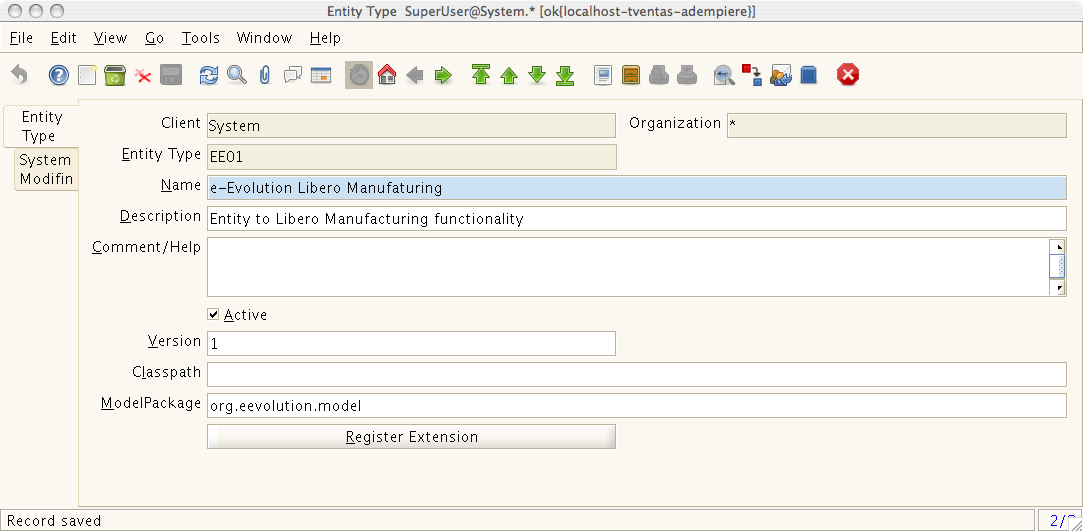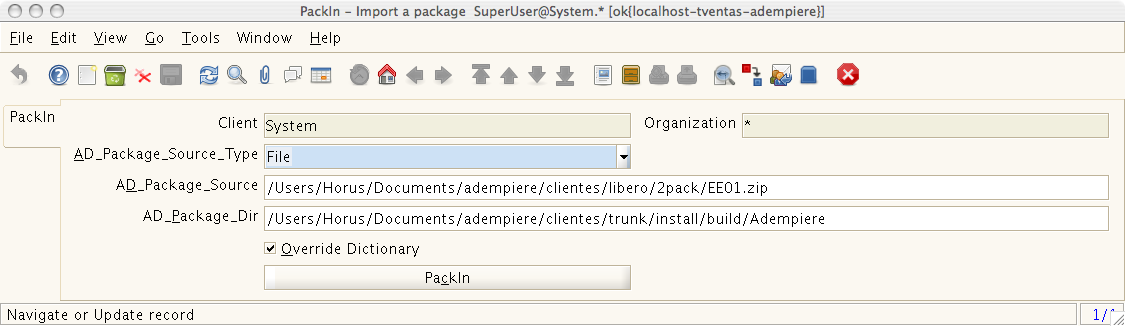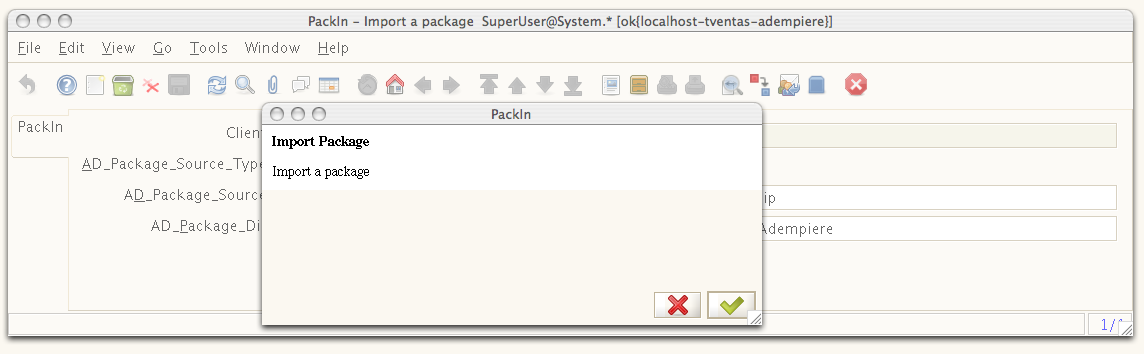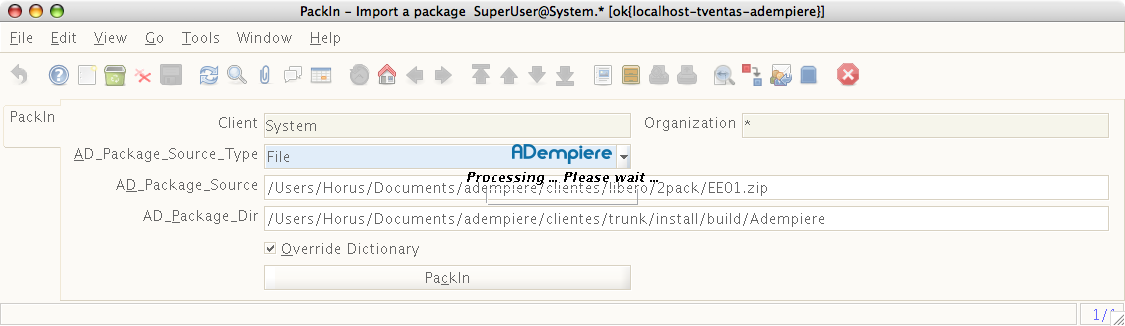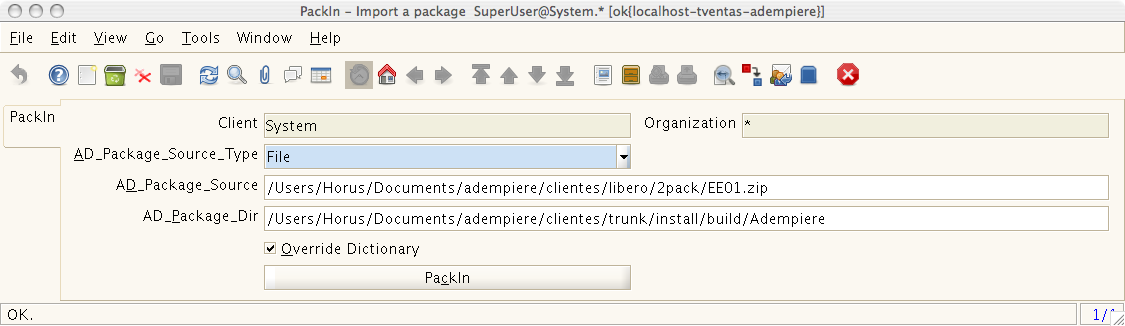Libero EE01 Install Manual
From ADempiere
This Wiki is read-only for reference purposes to avoid broken links.= Obsolete Document =
Stabilization work is now being carried out in the Libero Branch
Contents
Install Libero Manufacturing Entity Type EE01
- There are also reality TV materials in ogg format using VLC Player done by Tim XP_prg. Download from GrayConsulting.
Manual Info
Author : Victor Perez Document Name: EE01 Libero Manufacturing Install Manual Version: 1.00 Company: e-Evolution,SC Status: Draft Document Date: 11/09/2007
Setup Environment
- Install ADempiere
- Do RUN_setup.sh
- Download EE01
Create EE01 Entity Type
- Launch ADempiere and login as System
- Go to Application Dictionary>Entity Type Window and add new Entity Type as shown here:
Create new InPack
- Go to Application Dictionary>Application Packaging>PackIn Window
- Create a new record as illustrated here:
Note: Please ensure your AD_Package Source points to the right path location of EE01.zip. AD_Package Dir is where you install Adempiere "ADEMPIERE_Home"
- Push button Packin
- You have to wait some minutes ....
- When you get OK then 2Pack is done correctly.
- The last step is that you need to run RUN_silentsetup.sh, which is very important because we need to include the new libero.jar within Adempiere.jar and reassign the package.
- Upon reaching here you have installed EE01 Libero successfully. Just run RUN_Adempiere.sh/bat
Setup New Client
- Login as System , Create a new client into Adempiere, exit
- Login as SuperUser and new Company , Open System Admin > Client Rules > Client Window and set org.eevolution.model.LiberoValidator into the model validator field to it client.
kind regards
Victor Perez
CEO