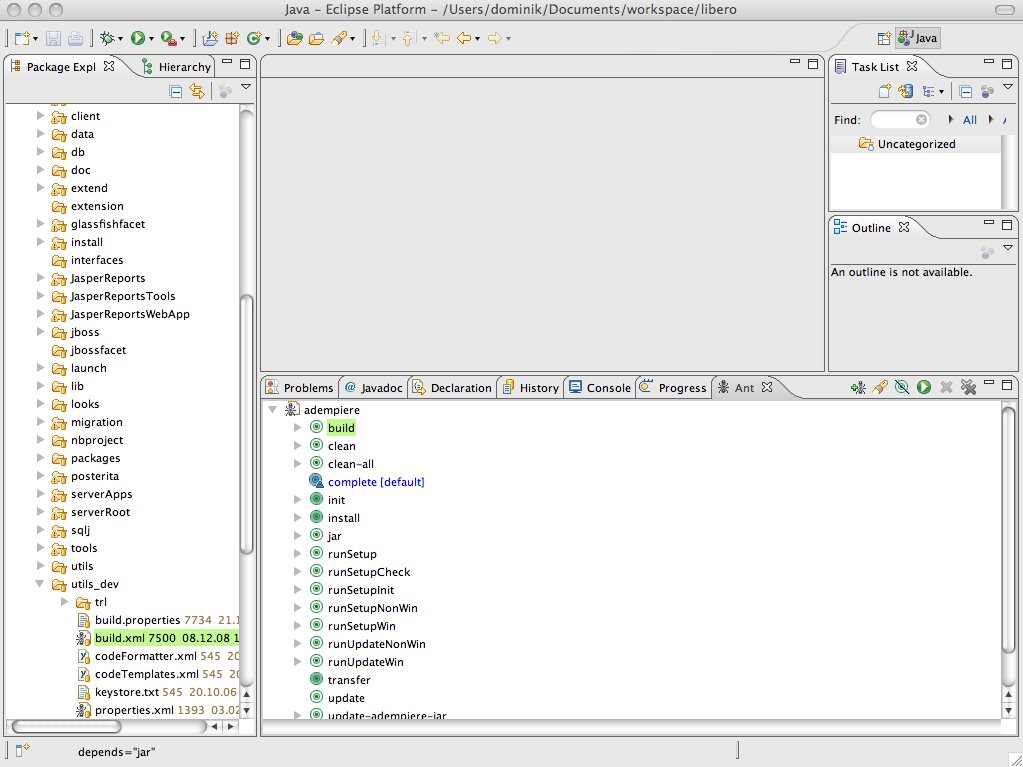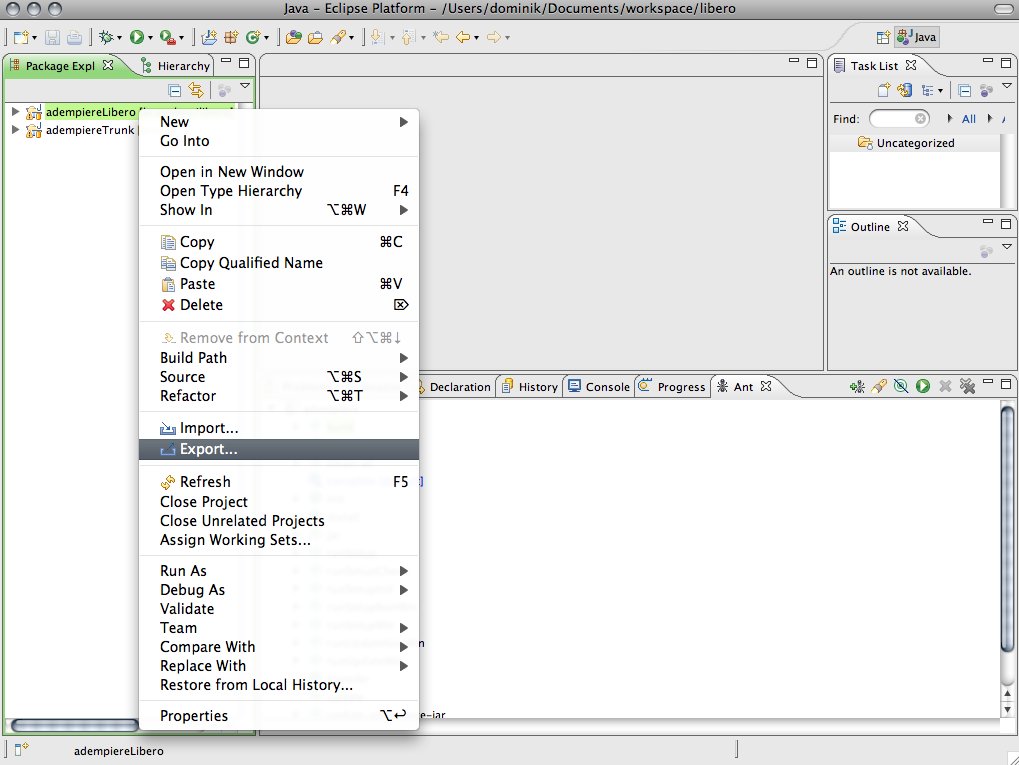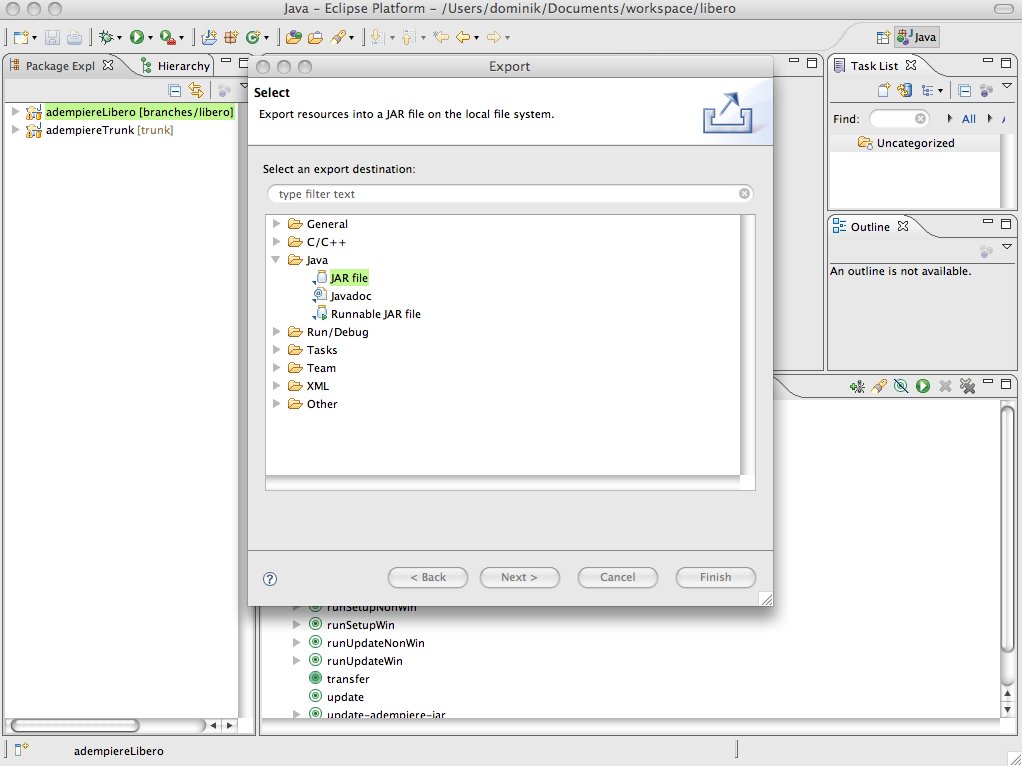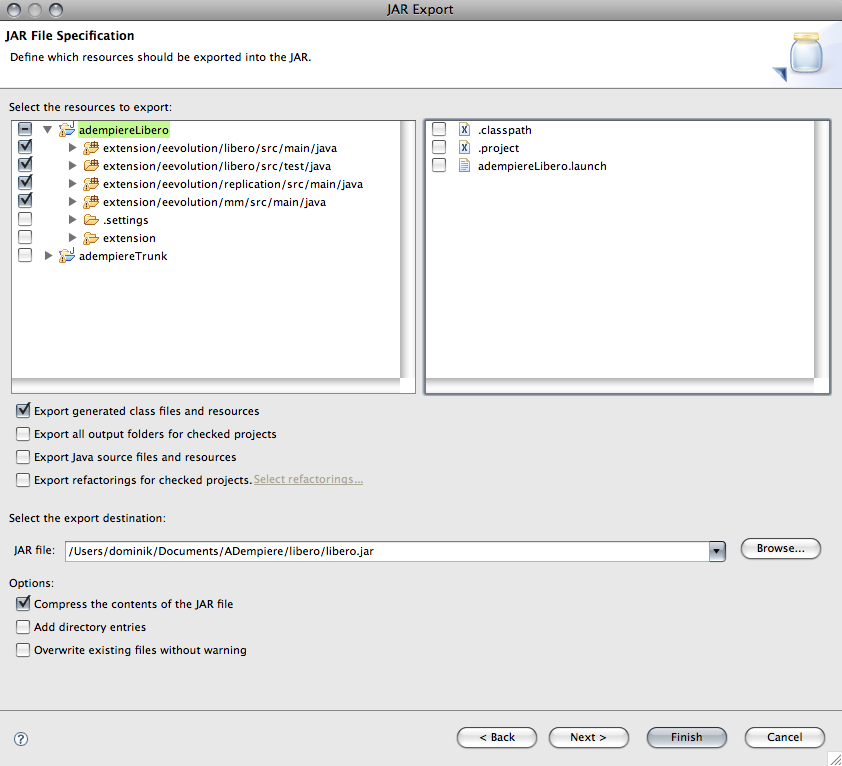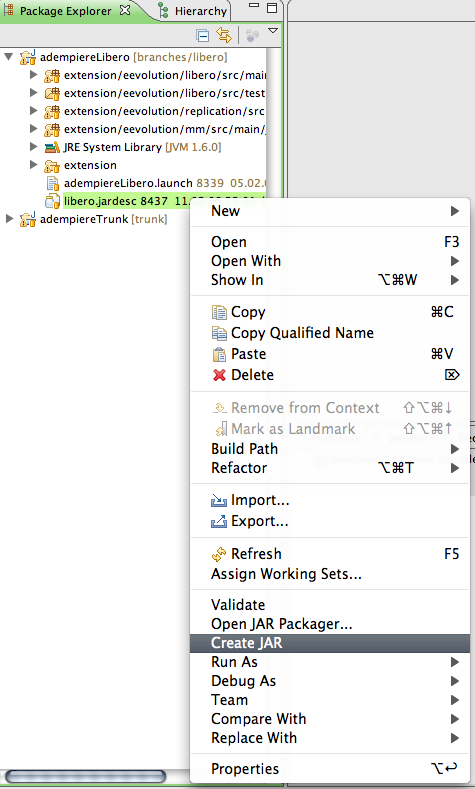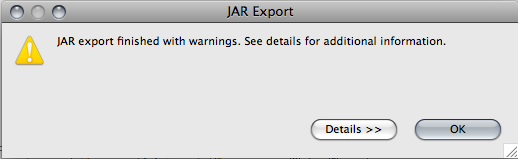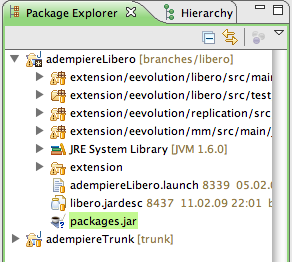Difference between pages "Formats and Dates on documents" and "How to build Libero"
From ADempiere
(Difference between pages)
This Wiki is read-only for reference purposes to avoid broken links.
(Just a cosmetic and typo change) |
(→Or you can use .jardesc file for export. It contains the information what should be exported.) |
||
| Line 1: | Line 1: | ||
| − | + | '''Since Libero is no longer developed in trunk you need to build it manual from it's svn directory. ''' | |
| − | + | == You need trunk: == | |
| − | + | ||
| − | + | http://adempiere.svn.sourceforge.net/svnroot/adempiere/trunk | |
| + | |||
| + | == and Libero sources: == | ||
| + | |||
| + | http://adempiere.svn.sourceforge.net/svnroot/adempiere/branches/libero | ||
| + | |||
| + | Now build ADempiere out of Eclipse using the build.xml file in utils_dev directory: | ||
| + | |||
| + | [[Image:Build_using_xml.jpg]] | ||
| + | |||
| + | Now you should have ADempiere .tar and .zip file. | ||
| + | |||
| + | == Export Libero == | ||
| + | |||
| + | [[Image:Export_Libero.jpg]] | ||
| + | |||
| + | [[Image:Export_Libero2.jpg]] | ||
| + | |||
| + | [[Image:Export_libero.png]] | ||
| + | |||
| + | |||
| + | |||
| + | === Or you can use .jardesc file for export. It contains the information what should be exported. === | ||
| + | |||
| + | [[Image:Jardesc_export.png]] | ||
| + | |||
| + | [[Image:Export_message.png]] | ||
| + | |||
| + | [[Image:Show_JAR.png]] | ||
| + | |||
| + | |||
| + | Now copy the packages.jar file onto a \packages\libero\lib directory in your adempiere home deployment dir and run RUN_setup.sh and install ADempiere. | ||
| + | |||
| + | The last step you need entry to ADempiere with System User and enable Libero Model Validator | ||
| + | |||
| + | [[Category:LIBERO]] | ||
| + | [[Category:Developer documentation]] | ||
Latest revision as of 08:30, 4 June 2009
Since Libero is no longer developed in trunk you need to build it manual from it's svn directory.
Contents
You need trunk:
http://adempiere.svn.sourceforge.net/svnroot/adempiere/trunk
and Libero sources:
http://adempiere.svn.sourceforge.net/svnroot/adempiere/branches/libero
Now build ADempiere out of Eclipse using the build.xml file in utils_dev directory:
Now you should have ADempiere .tar and .zip file.
Export Libero
Or you can use .jardesc file for export. It contains the information what should be exported.
Now copy the packages.jar file onto a \packages\libero\lib directory in your adempiere home deployment dir and run RUN_setup.sh and install ADempiere.
The last step you need entry to ADempiere with System User and enable Libero Model Validator