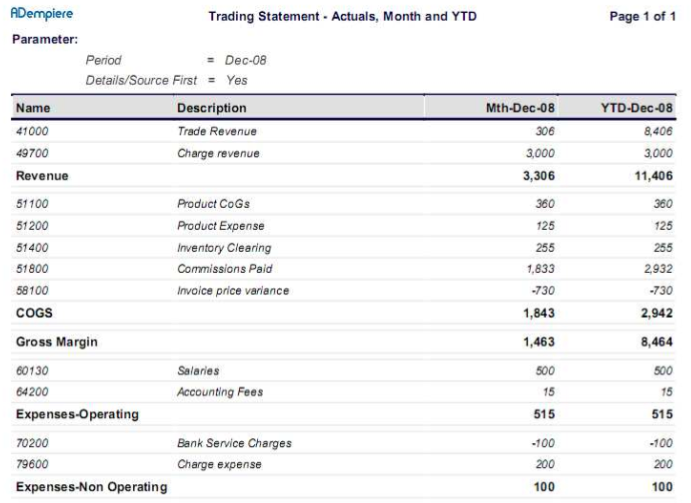Difference between revisions of "Financial Report Writer"
From ADempiere
This Wiki is read-only for reference purposes to avoid broken links.
m (not needed) |
(→Introduction) |
||
| Line 3: | Line 3: | ||
*The following is a worked example of using the Adempiere Financial Report Writer to achieve a simple report with a reasonably pleasing appearance. | *The following is a worked example of using the Adempiere Financial Report Writer to achieve a simple report with a reasonably pleasing appearance. | ||
*It was prepared using version 352a alpha release and uses some features introduced in that version. | *It was prepared using version 352a alpha release and uses some features introduced in that version. | ||
| − | *The new features are | + | *The new features are stated in The [[Report Setup Steps]]. |
[[Image:TradeStmt1.png]] | [[Image:TradeStmt1.png]] | ||
[[Image:TradeStmt2.png]] | [[Image:TradeStmt2.png]] | ||
Latest revision as of 23:17, 17 December 2008
Introduction
- This tutorial is created by ADAXA, Australia for the benefit of the ADempiere community.
- The following is a worked example of using the Adempiere Financial Report Writer to achieve a simple report with a reasonably pleasing appearance.
- It was prepared using version 352a alpha release and uses some features introduced in that version.
- The new features are stated in The Report Setup Steps.