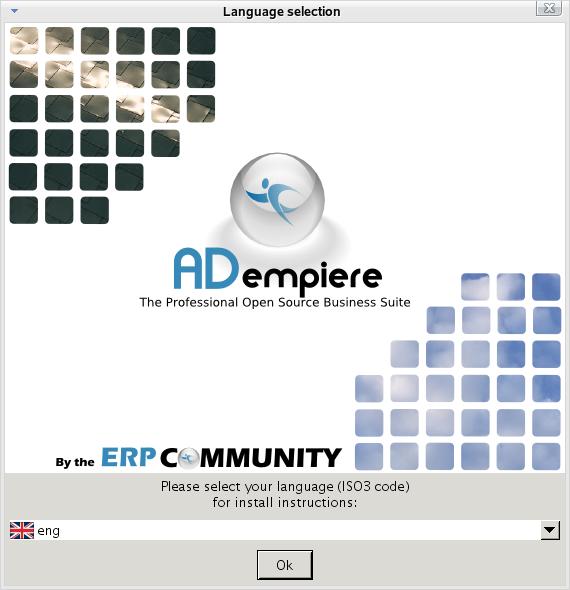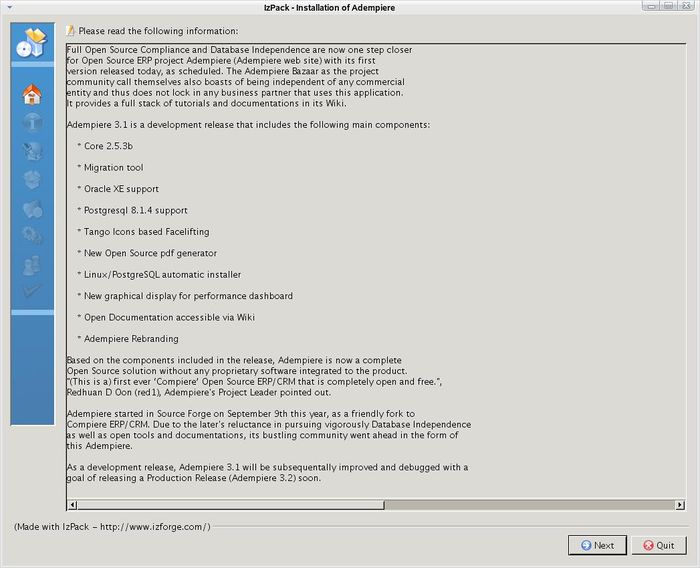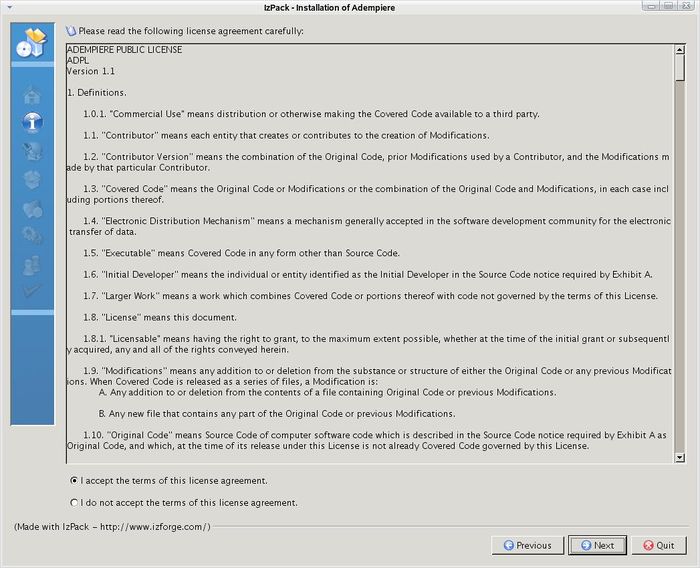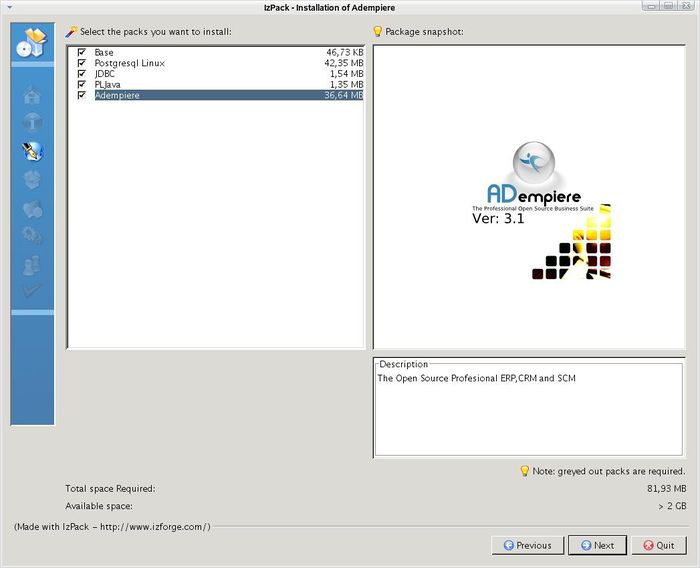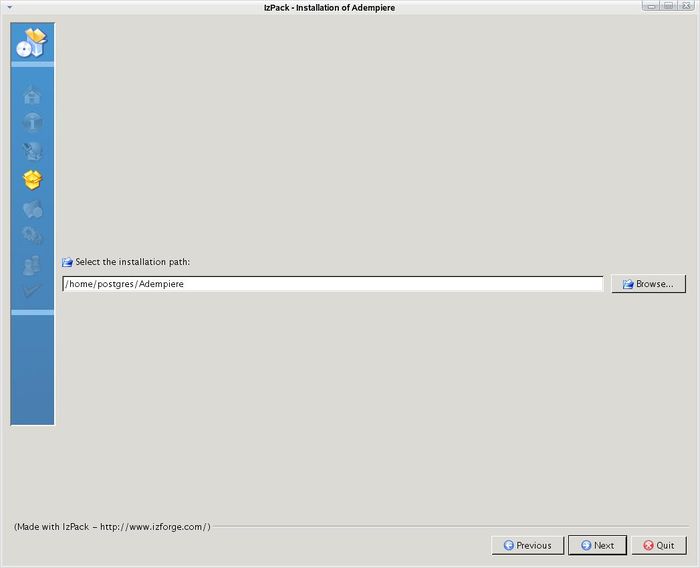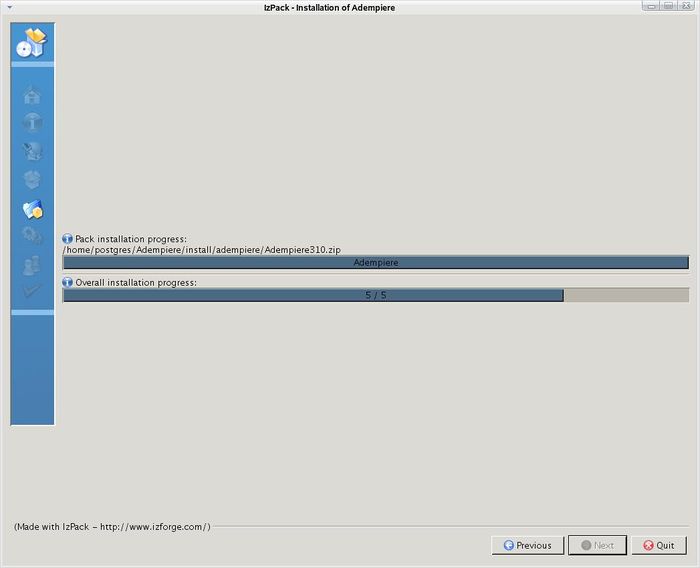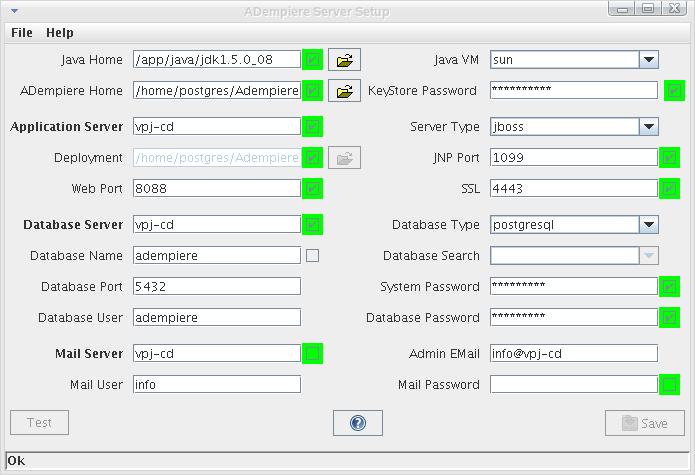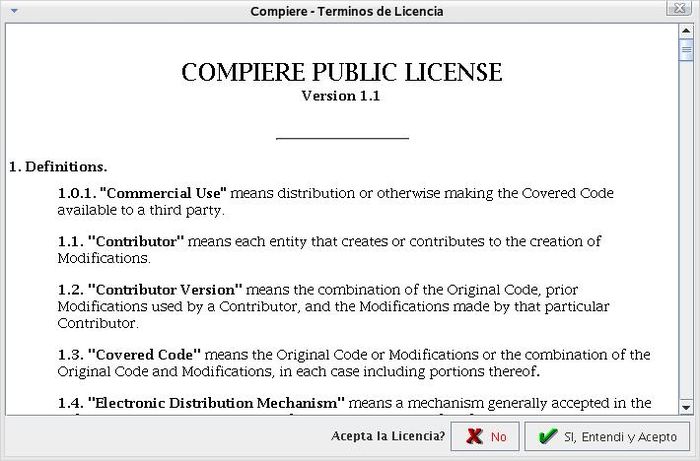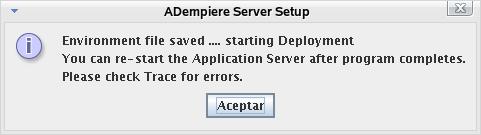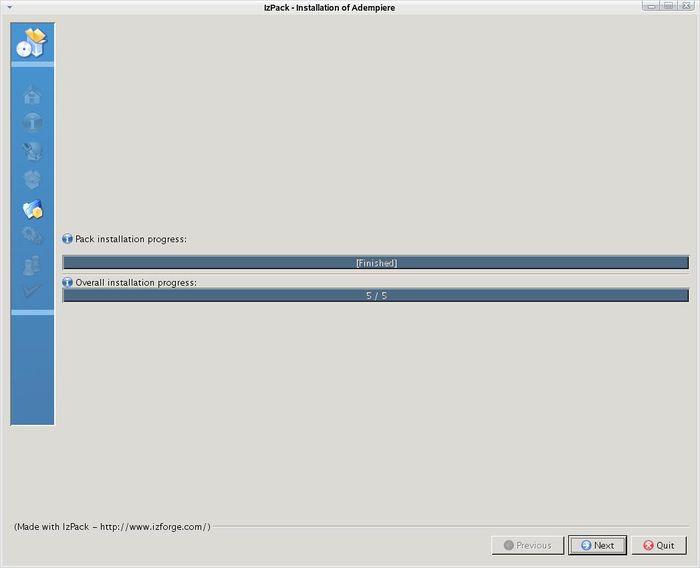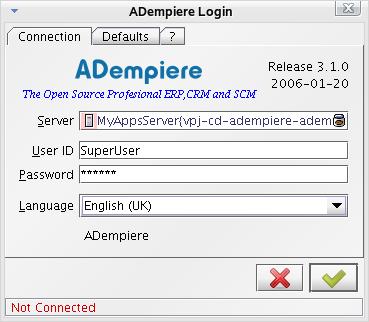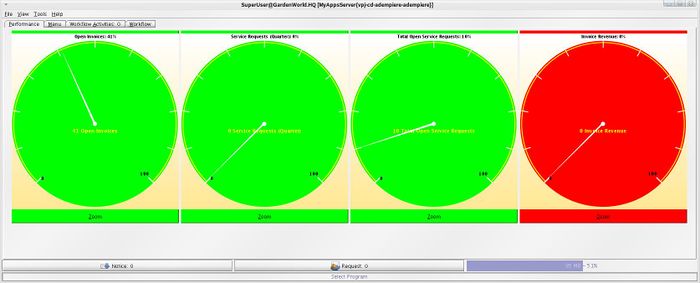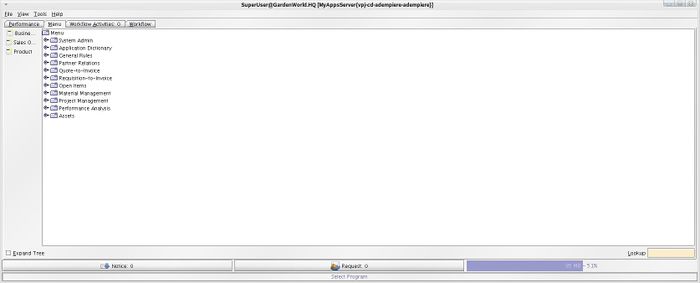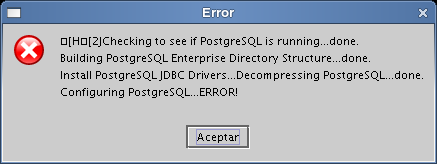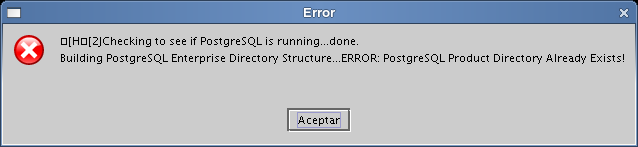ADempiere Install Linux&PostgreSQL
Installation instructions:
Contents
Linux & PostgreSQL
This document describes the process of installing a fresh ADempiere using the installer install-linux.jar. The package contains the sources of the PostgresSQL-8.1.4 server which will be compiled and installed in the process.
Pre-requisites
- GNU make 3.76.1 or later.
- gcc compiler
- The tar utility
- The readline library
- The readline-devel library
- The zlib compression library
- The zlib-devel compression library
- JAVA_HOME variables declared for postgres user
export JAVA_HOME=/app/java/jdk1.5.0_08/ export PATH=$JAVA_HOME/bin:$PATH
- PostgreSQL not installed, not running
- Download install-linux.jar
ie : wget http://ufpr.dl.sourceforge.net/sourceforge/adempiere/install-linux.jar
Process Installation
- Open a linux terminal
- Execute: xhost +
- Create a postgres user as root, log on as postgres and execute the installer
$ su # useradd -d /home/postgres -m postgres # chown -R postgres /home/postgres/ # passwd postgres $ su - postgres $ java -jar /path-to/install-linux.jar
- Follow the steps:
- Choose your language
- Read the press release
- Read the license and Accept it, if you are agree
- Here are the components to Install
- Select the Directory to Install it, the Default directory is /home/postgresql/Adempiere
- Start the install process, please wait until this process finish it could take some time.
- Note: Adempiere's database name is adempiere, sysdba password is adempiere and database type postgresql
Please notice the section below "Common Issues" that identfies some of the typical problems you may encounter when installing Adempiere.
- Accept the license of Adempiere
Finish the installation
- Exit of Install program
- Execute utils/RUN_Server2.sh &
postgres@vpj-cd:~/Adempiere/Adempiere2/utils> ./RUN_Server2.sh & /home/postgres/Adempiere/Adempiere2/jboss/bin/run.conf: line 52: syntax error: unexpected end of file ========================================================================= JBoss Bootstrap Environment JBOSS_HOME: /home/postgres/Adempiere/Adempiere2/jboss JAVA: /app/java/jdk1.5.0_08/bin/java JAVA_OPTS: -server -Xms64M -Xmx512M -DCOMPIERE_HOME=/home/postgres/Adempiere/Adempiere2 -Djava.awt.headless=true -Dprogram.name=run.sh CLASSPATH: /home/postgres/Adempiere/Adempiere2/jboss/bin/run.jar:/app/java/jdk1.5.0_08/lib/tools.jar ========================================================================= 13:59:49,953 INFO [Server] Starting JBoss (MX MicroKernel)...
- Finally execute ./RUN_Compiere2.sh
postgres@vpj-cd:~/Adempiere/Adempiere2> sh RUN_Compiere2.sh
- Ready now you can enjoy of the open source world
Adempiere splash
- Login Screen
- Role Screen
- Main Adempiere Screen
Common Issues
If you receive the following screen during installation,
This is usually a postgresql requirement that is not present in your system. You may try doing the following
$cat /home/postgres/cat /home/postgres/Adempiere/install.log
checking for library containing getopt_long... none required
checking for main in -lunix... no
checking for library containing crypt... -lcrypt
checking for library containing fdatasync... none required
checking for shmget in -lcygipc... no
checking for readline... no
configure: error: readline library not found
If you have readline already installed, see config.log for details on the
failure. It is possible the compiler isn't looking in the proper directory.
Use --without-readline to disable readline support.
ERROR!
This will indicate which postgres requirement you are missing.
You will need to resolve the postgres dependency before you try to proceed once again. Please consult your distribution to install the required package.
You must delete the Adempiere directory and start the installation process once again.
$rm -rf /home/postgres/Adempiere
If you don't delete the Adempiere directory and run the installer once again you will receive the following message:
If you receive the following message from the console:
$ java /usr/share/install-linux.jar
-bash: java: command not found
You should check your java environment variables.
$echo $JAVA_HOME
$echo $PATH
If you receive the following message from the installer:
It means that postgres user is not allowed to use those ports, so they need to be changed. WebPort 8088 and SSL 4443 are recommended.
When you get this message:
And if you have two network cards, you should try to modify your etc/hosts and include both cards for your host name. Another option is that you fill on database server the server ip address rather than the host name.
Oracle
Pre-requisites
- jdk1.5.x installed
- JAVA_HOME variables declared
- Oracle installed
Installation
- Follow Compiere instructions