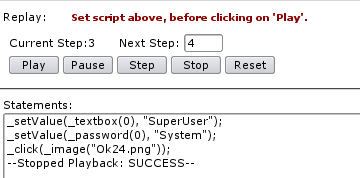PMC:QA:Sahi with ZK Webui POC
The related documents(Maybe you need to review them first):
Contents
Recorded Sahi script
Record Sahi script via Sahi Controller.
Example:test Adempiere login,http://adservername:port/webui/
start Sahi
start Sahi,then open localhost:9999,put in your url(http://adservername:port/webui/)
Record script
record test script by Sahi controller,put in Script Name,and select "Record" button to start recording.
adlogin_test.sah ans scripts in it:
_setValue(_textbox(0), "SuperUser");
_setValue(_password(0), "System");
_click(_image("Ok24.png"));
the above scripts:
- first put in User ID "SuperUser"
- second put in password "System"
- last click "ok" button.
or you can write sahi script by yourself.
how to?please refer to:
test ad via hudson
start hudson
start Xvfb
bin # /etc/init.d/xvfb start Starting virtual X frame buffer: Xvfb.
update suite and ant script
update suite
scripts # nano my.suite
the content:
adlogin_test.sah
update ant script
modify baseurl as what you want to test. here is adempiere webui address.
<property name="urlbase" value="http://adservername:port/webui/"/>
build
but has problem:
the result:
these scripts,tested them by Sahi controller is Ok,but by commandline or hudson test is failed.
solution:
i change the last step script as:
_click(_image(2), "Ok24.png");
_image(2),express "Ok24.png" is the 3th image on the page,now can find this image.
this solution is not very good,because we don't konw the parameters's number generally.
Links
- Go back to PMC:QA