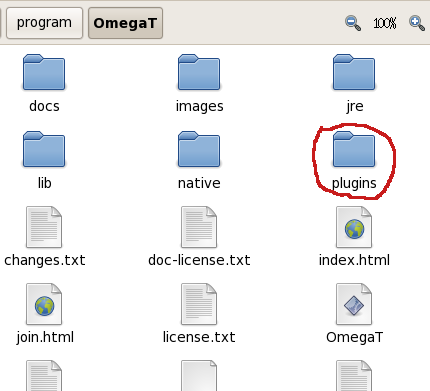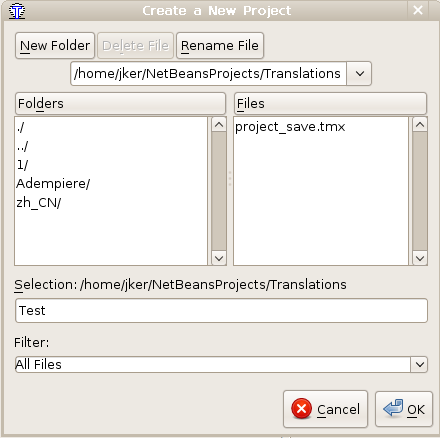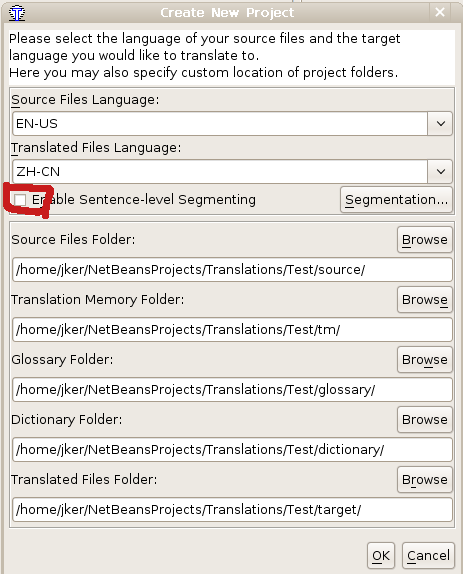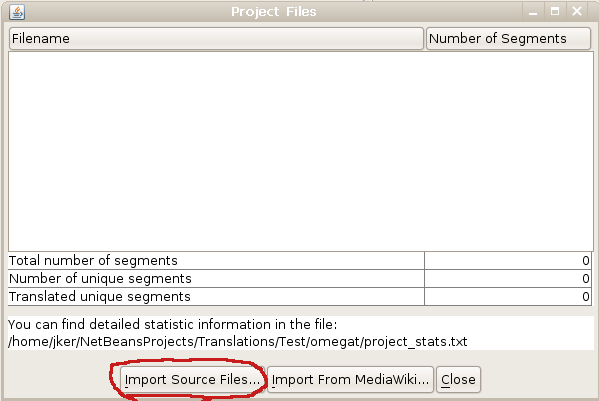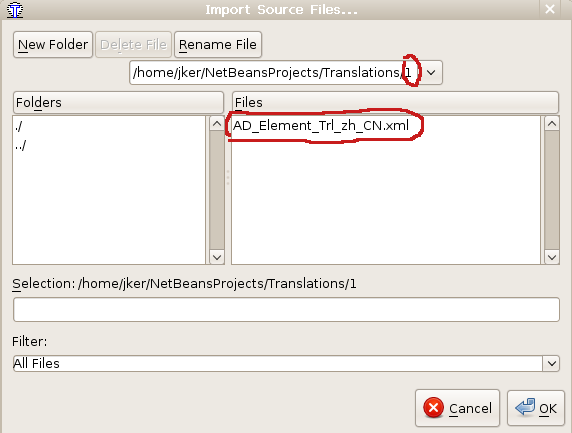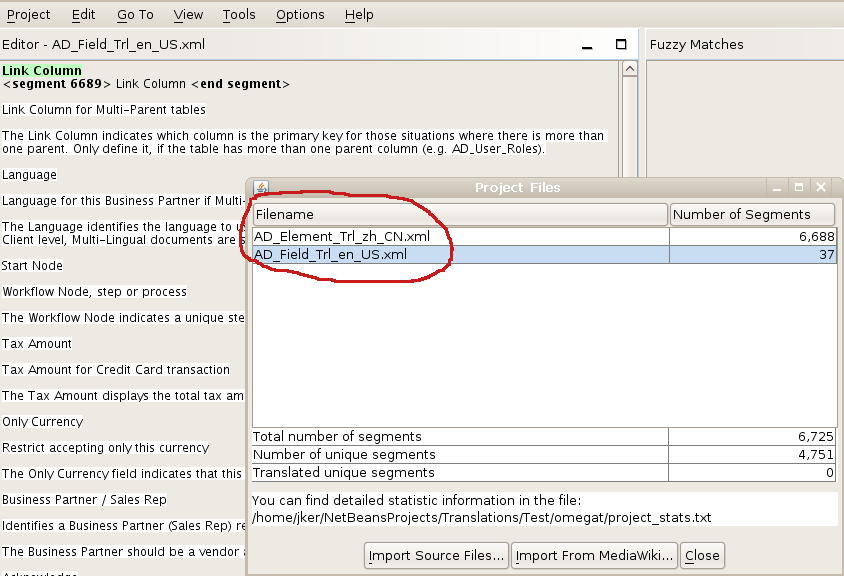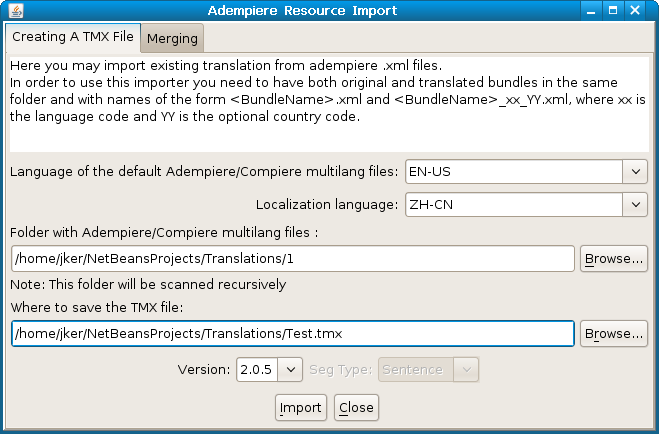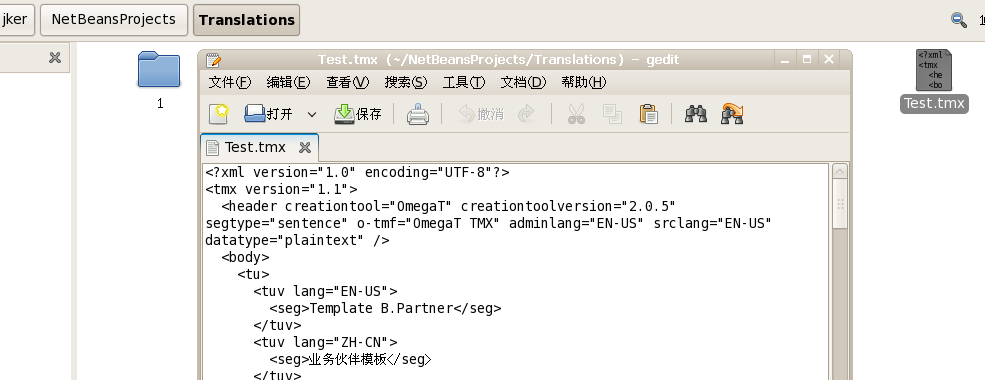Localization Guide For OmegaT GUI
From ADempiere
This Wiki is read-only for reference purposes to avoid broken links.
Contents
Localization Adempiere throught the OmegaT
In Action
- Download the adtranslation-filters and adtranslation-importer from site: AdempiereFilter
- Download the OmegaT from site: OmegaT
- Extracting the OmegaT to a dir in which you want install it and create a directory that named "plugins" that in the dir of OmegaT installed.
- Extracting and Copying adtranslation-filters into "plugins" dir that created at previous step
- Starting OmegaT and open menu path: Options-->File Filters then you will see the adempiere filter.
Create a localization project
- New a project
- Uncheck the chekbox marked by red color line.
- Project files list
- Importing adempiere xml files
- Translation lang segments
Reuse translated adempiere xml file
Download adempiere xml importer from site:AdempiereImporter
- Run it
- Select the dir of adempiere xml files
Input a file path in which stores the tmx file, this file is either a new file or already exists tmx file, if it a exists file so the translated segments will be appened
- Run importing...
- Open the converted tmx file
Save the converted tmx file in which stored locale project and rename to project_save.tmx